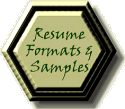The E-Resume

E-Resumes
The Text Resume
The text or ASCII resume removes all of the lovely text formatting which you used to build your resume, and strips it down to its simplest version. Why? To avoid formatting issues with the recipient’s email or operating system.
While currently approximately 95% of personal computers sold are PCs, there are MAC and LINUX systems out there as well. And various email browsers, server configurations, and printer software. A document will pass through at least two email systems in transit from your computer to another. You want the end result to be legible, not filled with the gobbledygook (machine language) which results when a system receives information it is unable to translate. If the posting states to submit as text or as email without attachment, you will want to use your text resume.
Creating a Text Resume
-
Save the document as text without line breaks. This will convert your document to Notepad text in Microsoft Office or Wordpad for MacIntosh systems.
-
Recommendation for easier viewing: Set the left and right margins at 1 1/2”.
-
Insert manual line breaks in your text document at 55 characters. Hint: at the top of the document, create a ruler by counting over 55 spaces and entering 55. Then when finished entering the line breaks, erase your ruler.
-
Change bullets and asterisks to dashes.
-
Your text resume may be longer than 2 pages. Remove any page break information, as different e-mail programs will break your pages at different points.
-
Add your name and email address at the end of the document as well as at the beginning.
E-mailing a Resume
-
Resumes may be e-mailed as either attachment files or as a text resume embedded in the body of an e-mail. Follow the instructions given in the job posting. If no instructions are given, send as an attachment.
-
Call your resume document 'Resume for Susan Jobseeker' rather than 'SusanResume123'. It will be easier for the recipient to locate in their e-mail files.
-
Copy yourself on all resumes sent via e-mail.
-
Before you send your first e-mail resume, send a trial run to yourself and two other people, preferably with different e-mail programs or Internet browsers than yours. If these come out okay, you can be confident that the majority of resumes you send will be received looking the same way they did when they were sent.
-
Use the job number you are responding to in the subject line of your e-mail.
-
Use key words from the job posting in your cover letter and resume.
-
Write your cover letter as a separate document, then copy & paste into the body of the email. This will help you to avoid spelling errors an overly casual tone.
-
Send your cover letter as part of the body of the email rather than as a separate attachment, unless requested that way. The information is more likely to be read.
-
Always make a backup copy of ALL of your computer work!
Posting Resumes
One of the services provided on the Internet is the ability to post your resume on various job boards, for viewing by employers and recruiters. There are numerous job boards out there, so how will you choose the right one? Try posting on 4 to 6 boards to begin with, then check back every week to see how many hits you have received that week (translation: how many times your resume has been viewed). After 2 to 3 weeks with no hits, remove your resume from that board.
A short list of job boards follows:
www.AmericasJobBank.com (government jobs)
www.craigslist.org (SF Bay Area classifieds, including job postings)
www.dice.com (technical, used by external recruiters)
www.nonprofit-jobs.org/ (nonprofit jobs)
www.jobs-at-nonprofits.com/ (nonprofit jobs)
www.backdoorjobs.com/ (short-term, alternative jobs)
www.net-temps.com (temporary and contract jobs)
When employers and recruiters search the job board database for resumes, they will use a key word search to assist them in locating resumes pertinent to a position. The higher the proportion of industry and position related keywords you have used, the better your chances of being picked up in the search. Some people add a key word section to the bottom of their resume when posting on job boards.
You will want to refresh resumes posted on job boards every 7 to 10 days as many key word searches are also done by most recent posting date. To refresh, you must make a minor change and then resave your resume (e.g. Remove a period, then re-add it and save, you have now “updated” your resume).
And finally, when working with job boards, most allow you to set up between one and five personal search agents. These automatic agents conduct a key word search of the job board database, looking for new job postings you might be interested in. An email report is sent to you when new postings are found. You determine the search intervals and the keywords used for the search.
For additional resume tips and resources, check out the Resume Tips page.